Gaming Laptop Recommendations: What Specs Are Right for You?
Choosing the right gaming laptop is crucial for an optimal gaming experience. With a variety of options on the market, understanding the key specifications that matter can help you make an informed decision. This guide will walk you through the essential specs to consider, and offer a comparison of top-rated gaming laptop brands in the US.
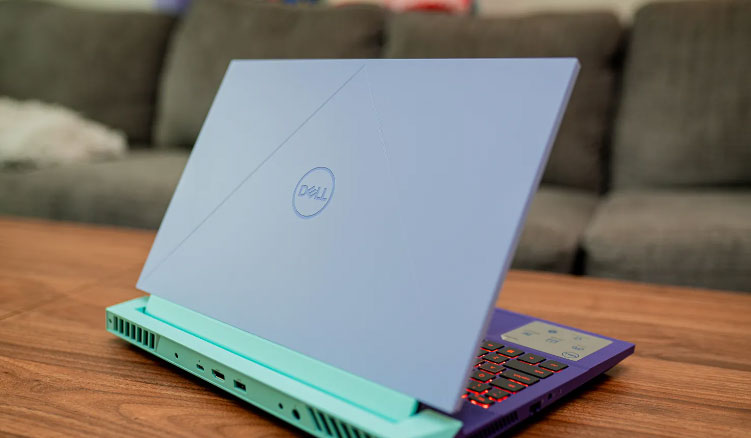
Essential Gaming Laptop Specs
When selecting a gaming laptop, the following specifications should be prioritized:
- Graphics Card (GPU): The GPU is the heart of any gaming laptop. For high-end gaming, look for an NVIDIA GeForce RTX 30 series or AMD Radeon RX 6000 series.
- Processor (CPU): A powerful CPU, such as Intel Core i7 or AMD Ryzen 7, ensures smooth gameplay, especially in CPU-intensive games.
- RAM: At least 16GB of RAM is recommended for most modern games. However, 32GB is preferable for future-proofing.
- Storage: An SSD (Solid State Drive) is essential for fast load times. A combination of SSD and HDD is ideal for balancing speed and storage capacity.
- Display: A high refresh rate (120Hz or above) and a minimum resolution of 1080p are critical for a fluid gaming experience. For more immersive visuals, consider a 1440p or 4K display.
- Cooling System: Effective cooling is crucial to maintain performance during extended gaming sessions. Look for laptops with advanced cooling technologies.
- Battery Life: While gaming laptops aren’t known for long battery life, look for models that offer at least 5 hours of battery life when not gaming.
- Portability: Depending on your needs, balance between performance and portability. Thinner, lighter laptops might sacrifice some performance but are easier to carry.
Q&A: Common Questions About Gaming Laptops
Q: Do I really need a gaming laptop with an RTX 3080 GPU?
A: It depends on your gaming needs. If you’re playing AAA titles at ultra settings or using the laptop for content creation, the RTX 3080 offers exceptional performance. However, for less demanding games, an RTX 3060 or 3070 might be sufficient.
Q: How much storage do I need on a gaming laptop?
A: At least 512GB of SSD storage is recommended. If you play multiple large games, consider 1TB or a combination of SSD and HDD.
Q: Is a 1440p display worth it over a 1080p?
A: A 1440p display provides sharper visuals and is a good middle ground between 1080p and 4K. It’s particularly beneficial for immersive gaming experiences in RPGs and open-world games.
Q: Can I upgrade components in a gaming laptop?
A: Most gaming laptops allow for RAM and storage upgrades, but other components like the CPU and GPU are typically soldered to the motherboard.
Q: How important is a laptop’s cooling system?
A: A good cooling system is vital. Poor cooling can lead to thermal throttling, where the CPU or GPU reduces performance to avoid overheating.
Top-Rated Gaming Laptop Brands in the US
Here’s a comparison table of top-rated gaming laptop brands in the US, highlighting their key features:
| Brand | Top Model | Price Range | Key Features | Why It Stands Out |
|---|---|---|---|---|
| Alienware | Alienware m15 R6 | $2,000 – $3,500 | High-end GPU options, customizable RGB lighting, advanced cooling | Premium build quality, ideal for hardcore gamers |
| ASUS ROG | ROG Zephyrus G15 | $1,800 – $2,800 | Slim design, powerful AMD Ryzen processors, 144Hz display | Combines power with portability, excellent for on-the-go gaming |
| Razer | Razer Blade 15 | $2,400 – $3,800 | Sleek aluminum chassis, high refresh rate displays, RTX GPUs | Ultra-premium design with top-tier performance |
| MSI | MSI GE76 Raider | $1,700 – $3,200 | SteelSeries keyboard, 240Hz display, powerful cooling | High refresh rate display, perfect for competitive gaming |
| Lenovo Legion | Legion 7i | $1,800 – $2,500 | Excellent thermal management, RTX 3070 GPU, vibrant display | Great value for high performance, excellent build quality |
| HP Omen | Omen 15 | $1,500 – $2,500 | Balanced performance, customizable keyboard, good cooling | Best for gamers seeking a balance between cost and performance |
| Acer Predator | Predator Helios 300 | $1,300 – $2,000 | Affordable, 144Hz display, RTX 3060 GPU | Great entry-level gaming laptop, excellent value for the price |
| Gigabyte AORUS | AORUS 15G | $1,700 – $2,700 | Mechanical keyboard, 240Hz display, NVIDIA GPUs | High refresh rate and tactile keyboard for competitive gamers |
| Dell G Series | Dell G5 15 | $1,000 – $1,800 | Affordable, GTX/RTX options, decent cooling | Solid performance at a budget-friendly price |
| HP Pavilion | Pavilion Gaming 16 | $900 – $1,400 | Affordable, GTX 1660 Ti GPU, large display | Best budget option with decent performance for casual gamers |
Example Scenarios and Prices
To give you a real-world example, the Alienware m15 R6 with an RTX 3080, 32GB RAM, and a 1TB SSD is currently priced around $3,500. In contrast, the Acer Predator Helios 300 with an RTX 3060, 16GB RAM, and a 512GB SSD is available for approximately $1,500. These examples highlight the wide range of gaming laptops available, catering to different budgets and performance needs.
Conclusion
Choosing the right gaming laptop depends on your gaming preferences, budget, and whether you prioritize portability or performance. The market offers a variety of options, from high-end machines like the Alienware m15 R6 to more budget-friendly options like the Acer Predator Helios 300. By focusing on the key specifications and understanding your gaming needs, you can select a laptop that delivers an optimal gaming experience.
Sources:







Recent Comments