How to Improve Network Performance with Monitoring Tools
In today’s interconnected world, the performance of your network can significantly impact the productivity and efficiency of your business or personal computing environment. Fortunately, with the advancement of technology, various network monitoring tools are available to help you diagnose, monitor, and improve your network’s performance.
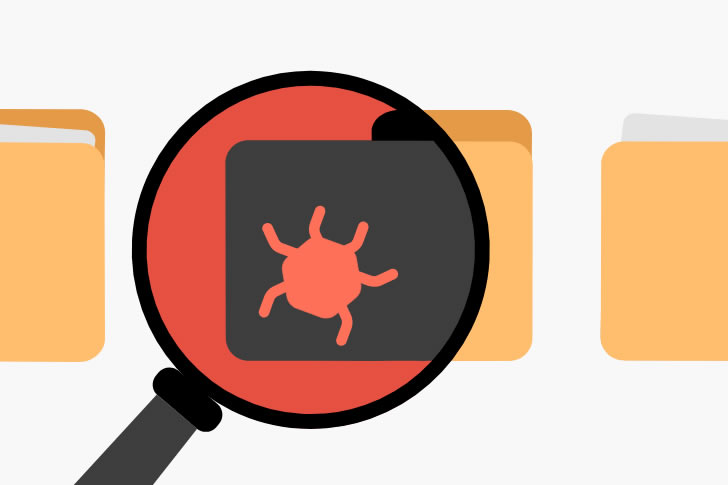
Understanding Network Performance
Before diving into the specifics of improving network performance, it’s crucial to understand what network performance entails. Network performance typically revolves around several key metrics:
- Bandwidth: This measures the maximum rate at which data can be transferred over a network at any given time.
- Latency: This refers to the delay before a transfer of data begins following an instruction for its transfer.
- Jitter: This measures the variability in time between packets arriving, caused by network congestion, timing drift, or route changes.
- Packet loss: This occurs when one or more packets of data travelling across a network fail to reach their destination.
Effective network monitoring aims to optimize these metrics to ensure smooth and reliable network operations.
Choosing the Right Network Monitoring Tools
Several network monitoring tools are available, each with unique features and capabilities. Choosing the right tool often depends on the size and complexity of your network as well as your specific needs. Some popular network monitoring tools include:
- Wireshark: Excellent for deep packet inspection and troubleshooting at the packet level.
- Nagios: Great for infrastructure monitoring and alerting for servers, switches, applications, and services.
- SolarWinds Network Performance Monitor: Known for its user-friendly interface and powerful monitoring capabilities.
- PRTG Network Monitor: Offers a comprehensive tool that monitors your network as well as your devices and applications.
When selecting a network monitoring tool, several key factors should be carefully considered to ensure that the tool not only fits your current needs but also is adaptable to future changes and challenges within your network environment.
Scalability
One of the foremost considerations is scalability. As your network grows in size and complexity, your network monitoring tool should be able to scale accordingly. This includes the ability to handle increased traffic, more devices, and additional data without degrading performance. Choose a tool that can start with your current requirements but has the capacity to expand its monitoring capabilities as you add more servers, switches, and routers to your infrastructure. Look for features like cloud scalability or distributed monitoring, which can help manage large-scale networks effectively.
Ease of Use
The user interface and overall usability of the tool are crucial, especially for teams with limited technical expertise. A tool that is complex and difficult to navigate can lead to longer response times during outages and decrease overall efficiency. Opt for a network monitoring solution that provides a clear, intuitive dashboard and visualizations of your network’s health. This can include real-time graphs, easy-to-read metrics, and straightforward navigation that help users quickly understand and analyze data. Furthermore, check if the tool offers customizable views and dashboards to cater to different user needs within your organization.
Real-Time Monitoring Capabilities
The ability to monitor your network in real-time is invaluable. It allows you to immediately detect and respond to issues as they arise, potentially saving significant time and resources. Real-time monitoring can provide up-to-the-minute updates on network performance, alerting you to fluctuations or failures that require immediate attention. Ensure that the tool you choose can perform continuous monitoring and provides timely updates to keep your network operations smooth and uninterrupted.
Integration with Other Systems
A network monitoring tool shouldn’t be an isolated part of your IT environment; rather, it should integrate seamlessly with other systems you are already using. This includes everything from existing IT infrastructure management tools, security systems, and incident management applications, to cloud platforms and APIs. Integration capabilities enable a more holistic view of your network and IT health, allowing for automated data sharing across platforms. This helps create a more proactive IT management environment where data from your network monitoring tool can trigger actions or alerts in other systems, enhancing your response capabilities and operational efficiency.
Support and Community
Lastly, consider the support and community surrounding the network monitoring tool. A robust support system, whether through the vendor’s direct support team or an active user community, can make a significant difference. Effective support can help troubleshoot issues quickly, provide guidance on best practices, and assist with updates and upgrades. An active community can offer peer advice, custom scripts, and configurations that enhance the tool’s value. Check for online forums, regular user conferences, and a repository of resources that can assist your team in maximizing the use of the tool.
Implementing Network Monitoring
Once you have selected the appropriate tools, the next step is to implement them effectively. Here are some steps to guide you:
- Installation and Configuration: Install your network monitoring tool on a server that can access all parts of your network. Configure it according to the network’s architecture and your specific monitoring needs.
- Set Baselines: Establish performance baselines, which are the normal operating ranges for your network. This will help you recognize when performance is out of the ordinary.
- Continuous Monitoring: Set up your tool for continuous monitoring of network traffic. This will help you detect anomalies or performance drops as they occur.
- Alerts Setup: Configure alerts to notify you of potential issues or any metrics that exceed predefined thresholds. This can help you address problems before they impact network performance.
- Regular Reporting: Use the reporting features of your monitoring tool to generate regular performance reports. Analyze these reports to identify trends and potential areas for improvement.
Optimizing Network Performance
With your network monitoring system in place, you can begin to analyze the data and optimize your network’s performance:
- Identify Bottlenecks: Use data from your monitoring tool to identify areas of congestion or high latency and address these issues by upgrading hardware or adjusting configurations.
- Balance the Load: If traffic volume is an issue, consider load balancers to distribute traffic evenly across the network, preventing any single device from becoming overwhelmed.
- Upgrade Plans: Based on monitoring data, plan for network upgrades intelligently. This might include increasing bandwidth, adding more access points, or upgrading cables from copper to fiber optics.
- Security Enhancements: Monitor for unusual activity that could indicate a security breach. Implementing security measures can also improve performance by blocking malicious traffic and potential threats.
Conclusion
Improving network performance with monitoring tools is a proactive approach that can lead to significant benefits for any organization or individual. By understanding the status and health of your network, you can make informed decisions that enhance performance, security, and user satisfaction. Remember, the key to successful network management is not just about deploying the right tools but also about continuously analyzing performance data and adapting to new challenges.







Recent Comments